Streamline transactions and elevate your guest experience
With WristCoin’s turnkey cashless payment mobile POS for events and festivals, effortlessly secure transactions, streamline operations, and drive growth while delighting your guests.
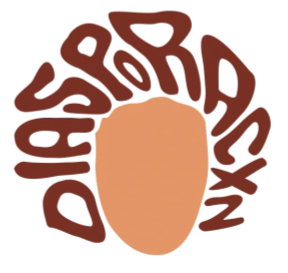
The team was very proactive in answering our questions and guiding us for a seamless event series! WristCoin was easy to teach to staff and attendees of our event especially enjoyed swimming with their waterproof wristbands! We had great feedback from community members on the technology. Would highly recommend!
Why is our cashless mobile POS for events and festivals made for your transactions?
Secure Your Fun
Let WristCoin make your event seamless and secure.


Aniwa Gathering: A Cashless Event Triumph in the Heart of Nature
Overview In May 2023, the organizing team behind Aniwa Gathering faced an intriguing challenge: hosting a cashless event in the serene wilderness of Big [...]

St. Francis: Non-profit executes a Successful Donor Event
Overview St. Francis School in Houston, Texas, was gearing up for its annual fundraising gala in April 2023 and had a clear vision – to [...]

La Marqueta, Puerto Rico: Agility and Improved User Experience with NFC Wristbands
Overview La Marqueta nightclub in San Juan, Puerto Rico, located in the heart of Condado, is a unique seaside hideaway offering a diverse gastronomic [...]
Frequently Asked Questions
WristCoin offers advanced reporting features, including vendor reports, item performance, sales reports, top-up reports, and more.
Getting started with WristCoin requires only a quick consultation with the WristCoin team to discuss your needs. When you’re ready to get started, we offer a small evaluation kit that will have everything you need to try out the system. We offer a full money-back guarantee on the evaluation kit if you’re not satisfied.
One-on-one calls with our support team are available for any event organizers or companies using WristCoin! We are here to help every step of the way.
Event organizers benefit from increased sales, improved guest experience, reduced cash handling, real-time tracking of sales, and more efficient operations.
WristCoin increases efficiency by eliminating the need for physical cash, reducing waiting times, speeding up transactions, and allowing for real-time tracking of sales and inventory.
Once you have an idea of how large your event will be, you can place an order for enough wristbands and employee terminals to keep everything running smoothly.
Log in to your WristCoin online event administration dashboard and create a new event. Once the event has been created, you can start specifying menu items, categories, vendors, and assigning employees for your event. Don’t worry, you don’t have to specify everything all at once; as long as you make sure to synchronize the event data on the employee terminals after updating, you can make changes to your event whenever you want.
When your WristCoin wristbands (or cards, keychains, etc.) arrive, feel free to distribute them at the event or send them out to guests beforehand.
When a guest wants to add money to his or her wristband, they simply visit an employee who is trusted to handle top-ups. Once the employee has issued the top-up, the balance is available without any delay and with no internet connectivity needed.
To make purchases with WristCoin, the guest visits a vendor and tells them which items they would like to buy. The vendor then selects those items and taps the guest’s wristband to deduct the funds. Just like top-ups, the transaction is immediately processed without any internet connectivity needed.
If a mistake is made in a guest’s order, the guest visits the vendor who processed the order and requests a reversal. If the employee agrees with the request, they can then put a pending reversal request on the guest’s wristband. At this point, if the employee is also trusted to approve reversal requests, they can immediately approve it.
Alternatively, if the organizer wants a manager or similar trusted individual to be required to approve reversals, the guest then visits the manager to get the request approved and balance added back to their wristband. As with all other WristCoin operations, this whole process can proceed seamlessly without internet connectivity being available.
When the guest is ready to leave the event, they can visit an employee who is approved to “closeout” wristbands to have their wristband deactivated. The employee can then optionally refund the wristband’s remaining balance (or some portion of it).
After the wristband has been closed out, it can no longer be used for purchases or top-ups, preventing a guest from continuing to make purchases after receiving a closeout refund.
During your event, the WristCoin dashboard will be updated with event statistics as they become available. Once your event is complete and all terminals have synchronized, these event statistics will allow you to analyze the results of all the financial transactions that occurred at your event.
Let’s Make Things Happen
Let’s Make Things Happen
If you have questions about WristCoin or would like to learn more about how you can leverage its state-of-the-art offline closed-loop cashless payment capabilities to improve your event experience, get in contact with us using our contact form.









